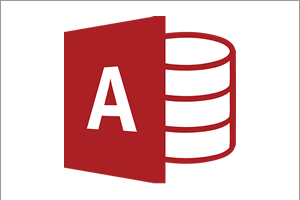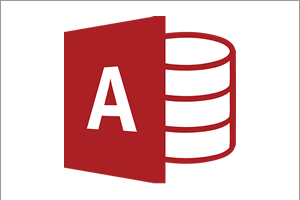Written by Jordan James
(1-minute read)
Revisions to the Ribbon
The ribbon wasn't too popular when it was first introduced in 2007 - which is why a lot of Microsoft customers have stuck with the earlier 2003 version of Word. Those stalwarts who have been unwilling to upgrade for this very reason may be pleased to hear that the File menu has been restored to its former glory. It is also possible to make changes to the ribbon according to your preferences, customising it so that it even vaguely resembles the layout used in Word 2003.
Improved Security Features
It's been well documented that Microsoft's security features are less than fully comprehensive. Word 2010 demonstrates cognisance of this fact by ensuring that potentially harmful files are opened in Protected View mode. This means it is possible to ascertain whether data is harmful before choosing to work with it. Until you disengage this function Word will prevent you from editing your document or activating any Macros.
Backstage Takes Front Stage
A lot of users were disappointed when Microsoft shelved the File menu. Backstage sees this function restored in many respects by providing a clean and intuitive interface to help you print, save and share your documents - not to mention helping to keep them secure.
Once activated it will take up the whole of your screen, hiding whatever you are working on. There are too many controls you can access to describe in detail here: suffice to say that if you need something this is where you will be able to find it.
Better Pasting Function
Although Microsoft has always provided robust formatting options, Word 2010 provides the user with better control over these functions. For example, rather than having to copy across the formatting properties of the text you want to replicate, you can now paste it as merged text, plain text, or in the same style as your current document.
Our Verdict
While un upgrade from 2007 may not be justified unless a specific feature is required, the further development of the application should make an upgrade from 2003 a formality.