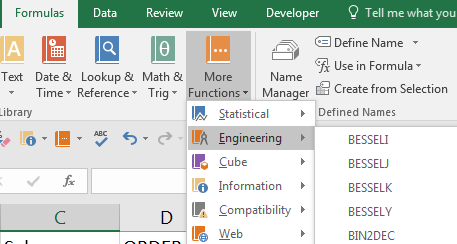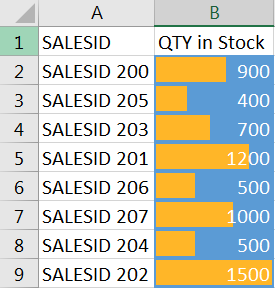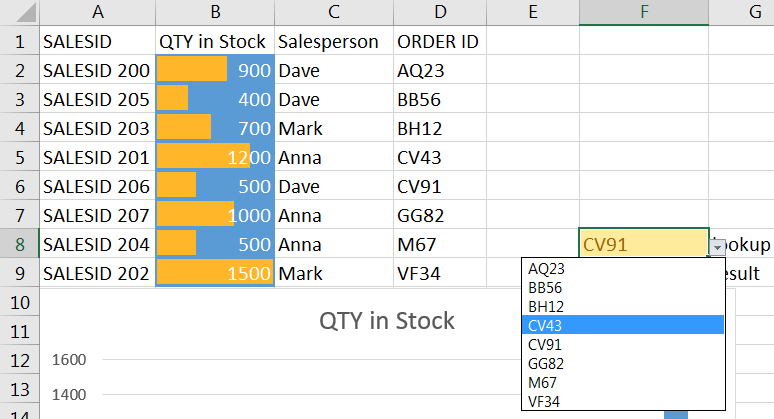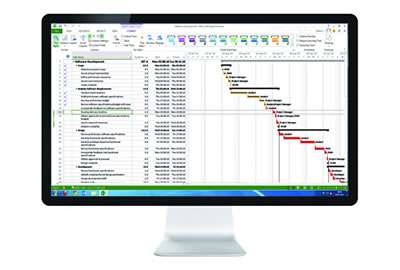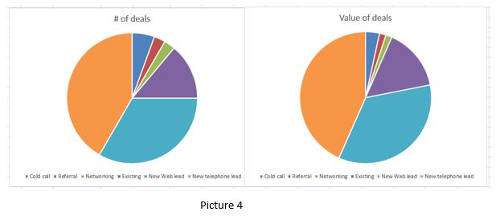There are many different job roles out there, and many types of companies, but one common thread is their use of Excel across all industries and walks of life.
It's a key business tool that's developed over the years and has many incredible capabilities, far too many to discuss them all in this article.
1. Industry Standard Software
So how is Excel useful? Well, let's say you work in Finance, so how many hours do you imagine they spend on Excel? A lot usually. If the number crunching needs to be done, they may use other systems, but they always get data out of that system into a more user-friendly standard system and go for it in Excel. Finance people need Excel to formulate reports, charts, simulations, and do "what if" analysis on data, so it's the ideal tool to do the job. Plus, it has a lot of finance specific Functions built in, try looking at PMT, IPMT, PPMT, SLN and so on.

If you'd like to learn more about Microsoft Excel, why not take a look at how we can help?
We have a whole range of online courses for all skill levels.
RRP from $39 – limited time offer just $8.99
If you work in Sales, you will need to report totals, averages, margins, basic calculations, charts, maybe you will need to create wonderful Dashboards. This is a buzzword of the moment with many companies looking to create superb user-friendly, exciting dashboard-style interfaces to their back-end data sheets containing charts, interactive menus, dropdown options, button controlled reports and charts. Slicers and Timelines can also be incorporated into the dashboards.
Engineers will need to use calculations, projected figures, quantities, VLOOKUP functions and charts of various types, they also have a range of built-in functions specific to that area such as CONVERT, SIN COS and TAN functions.
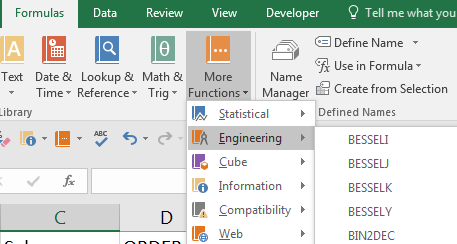
2. Boost Productivity
Excel can boost productivity tenfold in a business if you know how to quickly create a decent spreadsheet. Then, you are a key asset to that business as you have very useful skills. Excel is a logical application and is fairly user-friendly to learn. Yes, some of the formulae are as complex as you can imagine, but the logic is often straightforward. Productivity is boosted by knowing and using things like keyboard shortcuts to speed up your use of Excel, and then using features such as copy/paste, dragging formulas across columns and rows they will re-adjust themselves to their new cell references. Large amounts of data can be quickly manipulated in Excel by filtering, sorting, doing calculations, what if analysis, charting data as a pie chart or line charts with trendlines. Conditional formatting can add a splash of colour such as red, amber and green traffic light controls. You can add ticks, crosses, data bars, thermal scales, smiley faces. Being compatible with other office applications also means you can quickly share data via Excel or copy it over to Word or PowerPoint for reports and presentations.
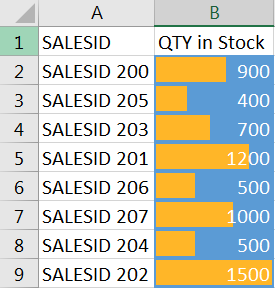
3. Improve Quality of Work
Excel can improve the quality of work you produce by letting you easily create beautiful dashboards, reports, interfaces, charts and nicely formatted data. This can easily be pasted across to a PowerPoint presentation or a Word document for management to follow. Working to a standard template means also a better quality of data and formulas as someone else has created and checked the template for formula accuracy and standard formatting layout and positioning.
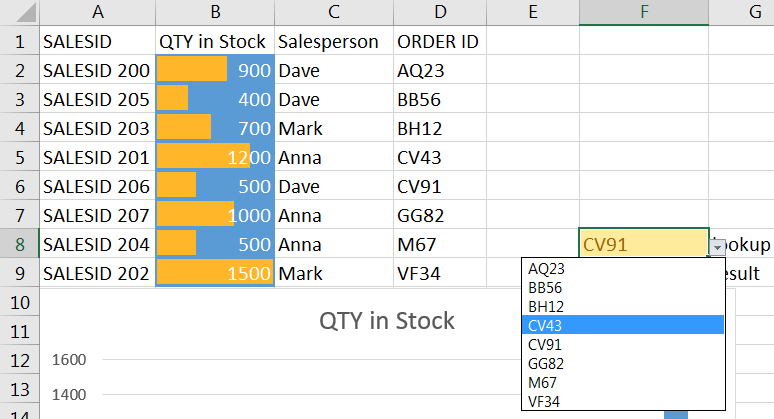
4. Many ways to learn
We recommend using instructor-led
training, as this is still the best method of learning Excel, but there are plenty more resources out there, including
eLearning packages!
In a classroom, you can talk through your problems and issues with spreadsheets to an expert who has many years of experience in those systems and they can give you direct advice. You can't really do this with online videos and recorded non-live content. With classroom training, it's nice to get some downloadable content as well, to play and experiment with.
However, not everyone has time to take a day out for training and would prefer to learn in bite-sized chunks. In this regard, there are eLearning packages,
videos and online tutorials available from all over the web.

5. Versatility
Businesses without spreadsheets would be a sad place indeed. How could Pete number crunch that big data from the online sales or how can Acme Ltd predict the next quarter profits, without your finance simulator spreadsheet? How can Dave see orders over the next twelve months via his dashboard without Excel? Will Anna be able to choose her new product range without the pie charts, or will Ben be able to see who he needs to call this week without Marks' Excel based sales contact data sheets? How will you calculate the end of term stationary requirements, or calculate what we should charge our clients for the next year rentals based on last year plus 4%?
Without our beloved spreadsheets, so many processes would require specific and potentially expensive software. Why bother when Excel can do the lot?

6. Collaboration
Excel has many collaborative capabilities nowadays, and these can really help you get on with your business no matter where your staff are based. MS Office is truly a global set of tools and with Excel, we can share spreadsheets and get managers or team members to add data, make changes to existing cells, modify formulas, alter or add formatting and charts. You can then control the changes and track them, approve or reject changes to cells and add comments to the data cells as needed.
Office 365 is now being rolled out to numerous companies, and the possibilities of working on a sheet at the same time as other colleagues, are endless. Online collaboration is the way forward!

7. You will become a God in the Office!
We know that learning to use Excel properly will enhance your experience with spreadsheets and allow you to create wonderful, colourful, interactive sheets that easily display your data and calculations neatly and cleanly.
And once people realise how amazing you are, they will be coming to you to help them with their own work….
… on second thoughts, this may not always be one of the best reasons to learn Excel.


If you'd like to learn more about Microsoft Excel, why not take a look at how we can help?
We have a whole range of online courses for all skill levels.
RRP from $39 – limited time offer just $8.99