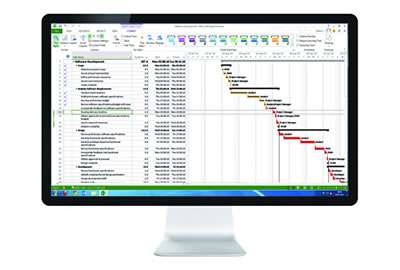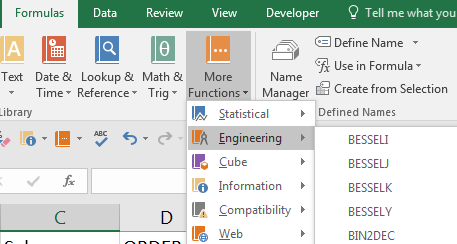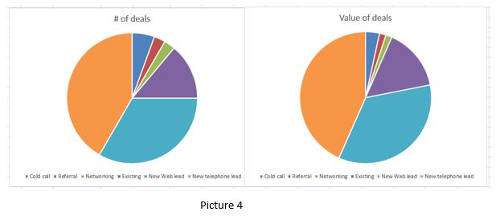With corporate legal operations, the push for greater efficiency and effectiveness never stops!
In many respects leading the way, Microsoft's suite of tools presents a huge opportunity for legal teams to improve what they do. They can streamline their work, increase productivity, and use legal processes with precision and ease.
This article looks into the main advantages and practical applications of Microsoft integration in legal settings.

Transformative Integration: Microsoft's Role in Legal Workflows
Microsoft 365 and Azure provide a great platform for optimizing legal workflows. They work together to allow a constant flow of information, using processes in ways that improve collaboration and efficiency.
Advanced Document Management
As you can imagine, efficient handling of documents is central to any legal operation.
Microsoft SharePoint, which is part of Microsoft 365, serves as a centralized hub for document storage, and allows people to work together more simply and effectively. People can co-edit documents in real-time, using version control and document management features to maintain accuracy and consistency.
A set of contract templates will all be accessible for real-time editing and review within Microsoft Word. This improves the efficiency and accuracy of creating and revising contracts.
Seamless Communication
Next, consider Microsoft Teams, which is another part of Microsoft 365, and plays a key role in making communication more efficient. It offers a secure, flexible platform for messaging, video conferencing, and document sharing, And this enables legal teams to work together in a secure environment.
Which means that a legal department can use Teams to create their own channels for different legal cases or projects, which then allows focused discussions, information sharing, and better case management.
Workflow Automation
Microsoft Power Automate stands out as a game-changer by automating repetitive tasks and optimizing workflows.
It transforms time-consuming routine tasks into automated, efficient processes, and this allows people to focus more on higher level work.

An example of this is in automating the contract review process. Power Automate will detect when a new contract is added to SharePoint, then initiate a review, notify the relevant team members, and manage the approval process. That's quite a step up!
Ensuring Data Security and Compliance
Microsoft's security and compliance solutions also provide stringent data security and regulatory compliance. Azure’s security framework offers protection for sensitive legal data, while Microsoft Compliance Manager has tools which can be used to assess and manage any risk of non-compliance.
What's more, Azure's advanced encryption and threat detection features will protect case information, which makes sure that the highest standards of data security are always maintained.
A Typical Corporate Legal Department's Journey
In a typical situation where a legal department adopts
Microsoft's integrated solutions, they'll transform a huge burden of manual document management and haphazard communication, into a transformation that's not just simpler: it gives better results, too.
Using SharePoint for document management will streamline the storage and retrieval of legal documents, while integration with Word allows efficient drafting and revision of documents. Furthermore, Microsoft Teams will improve internal communication, enabling speedy, secure discussions and file sharing.
Power Automate

When
Power Automate is employed to automate contract approvals and compliance processes, there's a big reduction in manual workload and greater efficiency. Azure's security mechanisms ensure protection of legal data and sensitive information.
The integration of Microsoft tools within legal workflows signals a truly massive shift towards operational excellence. The combination of document management, better communication, automated processes, and stringent security measures, doesn't just enhance productivity -- it also improves the quality of services provided.
In summary, all this means that integrating Microsoft solutions isn't just about upgrading technology; it's about giving people the power to work within ever-more complex landscapes.
And in the legal world, as the industry progresses, the role of integrated solutions like Microsoft's will become central to the success and the capabilities of legal teams.