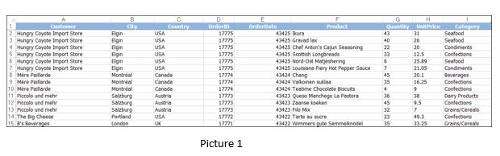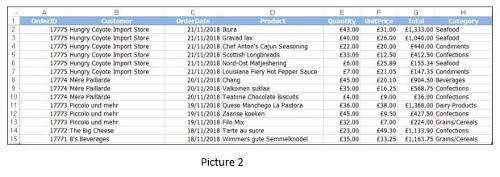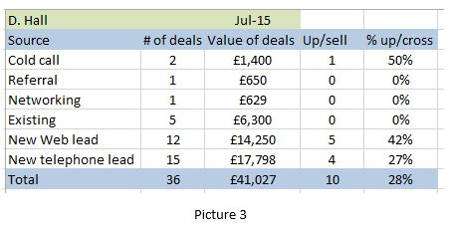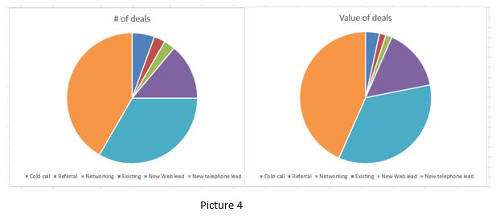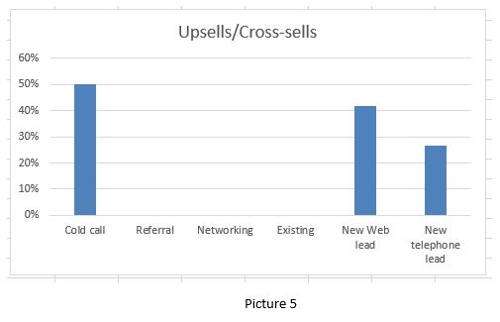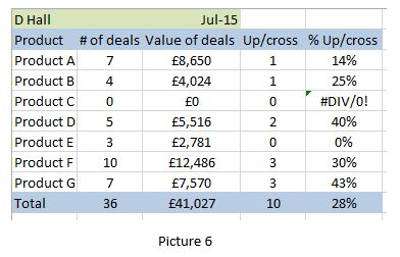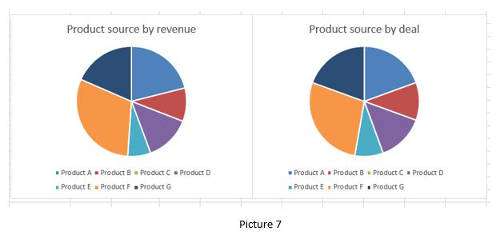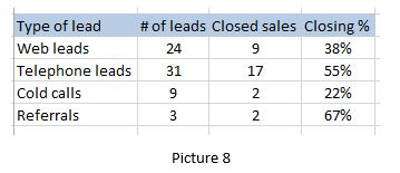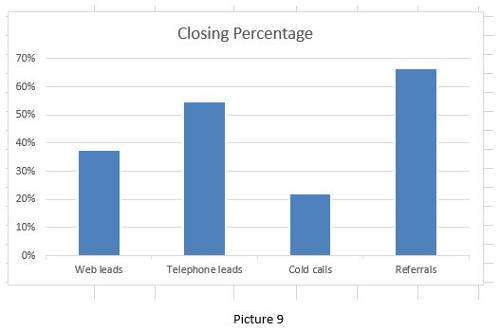First of all, what do we mean by a Macro? From the Greek Makro, macro means: very large in scale, scope or capability. In Photography, a Macro lens is used to make things appear larger than life. Macroeconomics deals with broad, large scale factors effecting a country as a whole. In computing, a Macro (or macro instruction) is a set of rules or instructions that perform a larger set of tasks.
Most large applications, such as Word and Excel, have many hundreds of commands and functions to perform various tasks, which is good for the user. But often we need to perform multiple steps to reach a desired end result. The problem is that each step takes time, and if we make a mistake at any point, the whole sequence often has to be started from the beginning. This is where Macros come in.
Macros allow us to define in advance, a sequence of actions to be carried out. Once we are happy, the whole series of actions are then played out in full by the Macro. Accurately and quickly.
So, although it may take a portion of time at the beginning to create the macro and set it up, every single time after that that the macro is used, the user saves valuable time. The more you use the macro that you've set up, the more time that you save.
This portion of time taken to set up the macro is normally only a few percent longer than it would take to do the steps from scratch once.
So, to summarise, what do users get out of using macros?
1. It can save you a lot of time (and obviously, time is money!)
2. It can prevent errors from occurring each time the actions had to be taken
3. If you set up a macro for others to use, they could even be obtaining information that they would not normally have the skill to obtain themselves
An example of Macros in use
Let's imagine that every Monday morning we get a download of data from our corporate server. Unfortunately, the data is not quite the way we want it. Not all of the columns are required, so we delete those that we don't need. One of the columns is used by a VLookup() function elsewhere, so it needs to be moved to the left side of the data, and the numbers have been dropped in as text, so we need to convert them to proper numbers. All of this is going to take time, and there is the potential that we will make a mistake.
This is where a Macro would be useful. We could write, or record, a macro to perform all of these actions for us. Then, every time we receive a new set of data, rather than laboriously re-format the sheet, we just have to run our macro and it does the work for us!
We turn this:
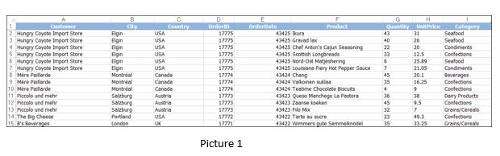
Into this, at the click of a button:
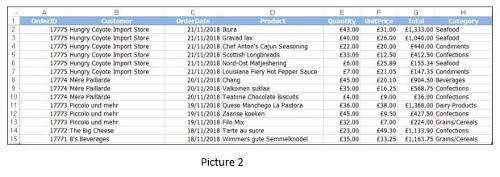
Now, that was a pretty simple, but still worthwhile, example.
How about a Macro that filters the data for a single customer, copies the data onto a new workbook, saves the workbook then attaches the workbook onto a new email? Or a Macro that opens every Excel Workbook in a folder, copies the data in each Workbook and consolidates it into single new Workbook. Or a macro that Automatically changes the case of text in a spreadsheet to upper or lower or proper.

If you'd like to learn more about Microsoft Excel, why not take a look at how we can help?
We have a whole range of online courses for all skill levels.
RRP from $39 – limited time offer just
$8.99
Macros are really limited only by your imagination. Got a problem or a tedious, repetitive job in Excel? Then Macros could well be the solution.
Who all can use Macros?
Essentially, anybody that uses Excel in any kind of significant manner, can take advantage of using macros.
Let's use a second, more detailed example of how macros are used by somebody that would usually not be thinking about using this tool.
Consider a sales manager that wants to use data to help improve the salespeople below them. They could use data for each individual salesperson to help them focus on the areas that they are weak in, and coach them individually in those areas. But rather than have to take the time to create a whole set of worksheets and graphs for each salesperson, they can create the macro, then run it repeatedly to create documents for each salesperson.
And again, when recruiting new salespeople, can start them off with a blank canvas of data that they can start to use from scratch.
To start with, the manager uses this very basic data to highlight in charts how many deals, and what values of deals, the salesperson is making from each source of lead.
They turn this data:
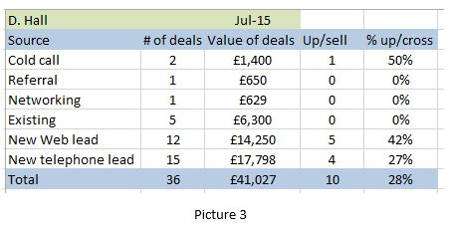
Into these charts:
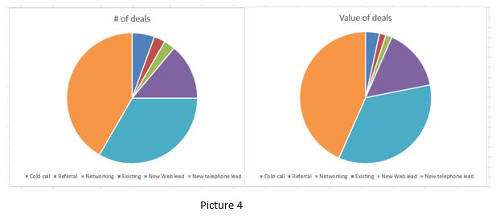
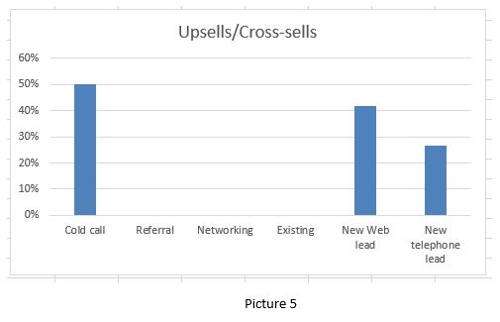
This can highlight just how they may be struggling to find certain types of leads.
Similarly, they can turn this data about the types of product sold:
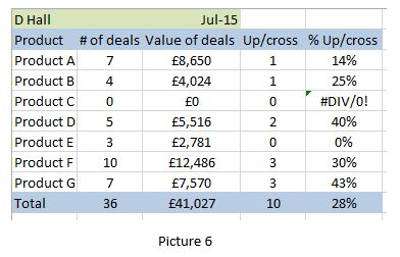
Into these graphs:
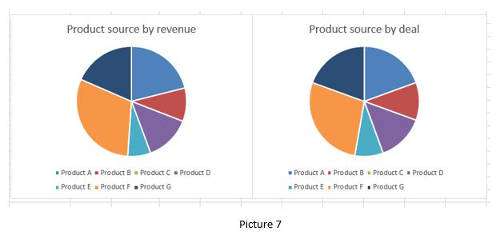
The manager could then highlight that no sales were made on product C, and could look into why that has occurred, and take steps eg. if the salesperson does not understand the product thoroughly, and could not explain it to clients, then training could be given on it.
They may also want to show the closing percentages based on each type of source of lead.
They can turn this:
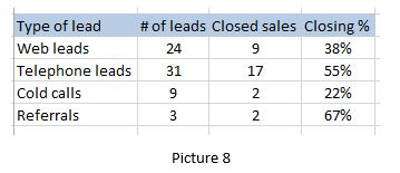
Into:
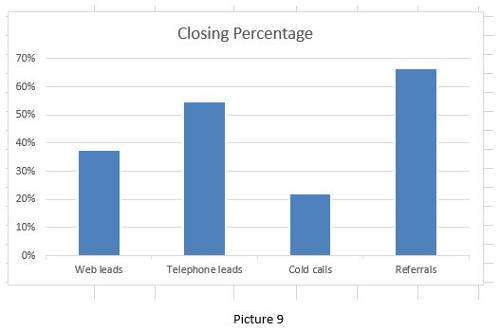
And what if all this was possible at the click of one button? To run a macro that did all this for the sales manager, instantly!
This is an incredibly valuable tool in aiding the development of each member of the sales team!
But, for many sales managers, using macros to save them time is probably the last thing that they would have thought of, but in this particular case, for the manager in an industry with a high turnover of staff, this macro function was worked out to save him seven work days a year alone!
And it can be the same for you, regardless of what role you're in. If you use Excel extensively, there's a very good chance that macros could be saving you some time and effort. And
learning how to use them turns out to be a great investment in your own productivity.

If you'd like to learn more about Microsoft Excel, why not take a look at how we can help?
We have a whole range of online courses for all skill levels.
RRP from $39 – limited time offer just
$8.99