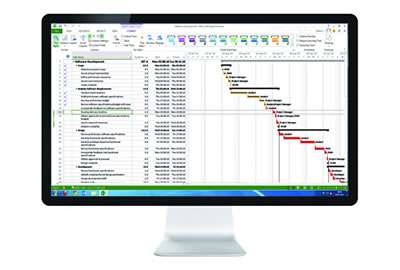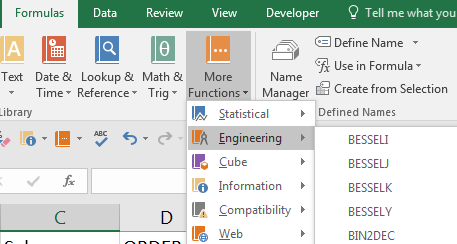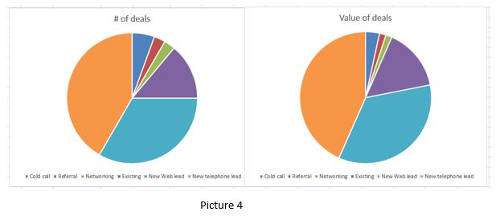Your first time staring at a Microsoft Excel sheet can leave you scratching your head. There are rows of fields staring at you, and you don’t have a clue how to get started. Even the handy toolbar at the top of the sheet isn’t a lot of help.
Maybe you’ve found the tab to wrap text, but when and how are you supposed to use it? This is only one function that comes with Excel, and there are plenty more. But
mastering Excel formulas and functions isn’t all that difficult, especially when you go through the right training course.

Tips on Choosing the Right Microsoft Training Course
If you have Microsoft Office, Excel is part of the suite. The sheet is great for handling vast amounts of data, but how in the world do you unlock the cells? You can spend hours playing around with the various functions and still not get anywhere.
This is when a training course comes in handy. Suddenly, everything makes sense and
Excel becomes your favorite tool to use.
There are plenty of online courses to choose from and some may even offer free tutorials. However, not all Excel training courses are the same, so you’ll want to do a little research to ensure you’re picking the right one.
What’s Your Skill Level?
If it’s your first time trying to make sense of an Excel spreadsheet, look for a beginner’s class. Yes, you’re probably going to find some information repetitive but it’s better than feeling lost. In other words, choose a training course in Excel that matches your current skill level.
Think About Your Goals
Microsoft Excel is great for calculating large amounts of data, so you can put your calculator away. But this isn’t all the Microsoft tool can do. Excel is an excellent tool to use when you’re
creating financial modeling, and you can also use it to analyze and organize data.
These are only a few examples of how you can use Excel. Once you have a general idea of what your goals are, it’ll be a little easier to find an instructional course.

Go Over the Course Outline
Before you get too excited thinking you’ve found the perfect Excel training course, go over the course outline. Even beginner training courses differ. For example, if you want Excel to organize data you probably don’t care about learning how to create a financial business plan.
The information may be interesting but it does little to help address your current problem. Bookmark any courses that seem interesting and stick with one that covers your objectives.
Accreditation is Key
Even if you’re not going for a certificate, yes, some Excel training courses give graduates a nifty certificate. If your job is asking for a certificate, by all means, proudly show it off. However, even courses offering completion certificates aren’t always accredited.
You want a trainer with experience in Excel and it doesn’t hurt if they hold a few certificates in the field. You should be able to find this information on the course’s website. If it’s not listed, keep searching for another course.
Read the Reviews!
Find out what other people are saying about the course. This will give you a great idea of what to expect when you enroll. For a balanced view, it's usually best to ignore the passionate 5 star reviews and the vicious 1 star reviews, and look at what people with less extreme opinions are saying.
For starters, you'll see whether people are happy with what they've learned. Did the course help them to meet their objectives?

You may even get a general idea of what the instructor is like. See whether the way they teach is easily understood, and are they available (able, even!) to answer questions? Let's be realistic, you're likely going to have plenty of questions once you get into some of the more advanced Excel functions.
Online, Offline, or Both?
Is the course run completely online with a live instructor, or are things set up as "learn-at-your-own pace"? (Usually videos plus on-screen content.) Some Excel training courses use a hybrid format.
So, think about your schedule. Can you take regular time out for a live course? If not, there's only one option!
What About the Price?
Okay, you’ve probably noticed prices vary for all types of training courses. You don't need to go with the most expensive option, of course; but the cheapest may not be the best choice. It's often a good idea to start with a middle-of-the-road price point.
And when it comes to free courses, take a deep breath! That's because most often, only part of the course is free, or key materials or resources aren't provided. So you have to pay to access the rest of the course.
Our Conclusion
Mastering Microsoft Excel is easily achievable with dedication and the right resources. And by investing time in research and demonstrating patience, you'll identify the training course that best suits your learning style and skill level.
Once you've made the decision to start, and with consistent practice and the right training, you'll be able to leverage Excel's powerful features to their fullest potential.
And reap the rewards it brings!