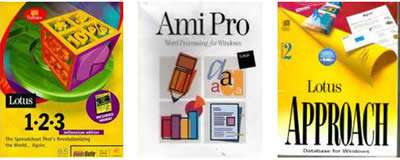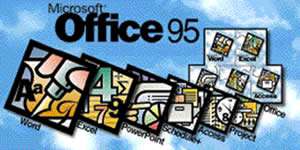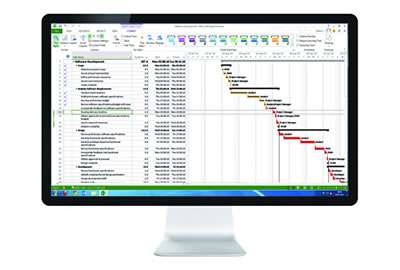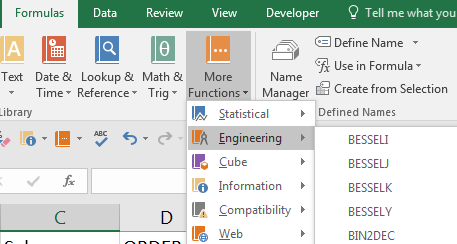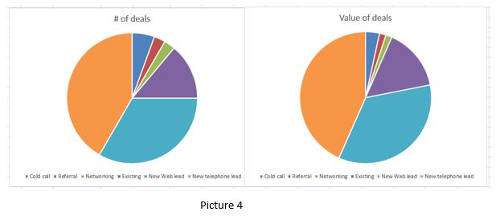Let's Get Together
Back in the olden days (well back in the 80's and early 90's) you could take your pick of applications. Perhaps you would go for Excel as your spreadsheet of choice, pick WordStar for your word processing needs and Freelance Graphics when you needed a presentation. You picked the best application to suit your needs.
This seems like a sensible route, but for the user and the vendor it has disadvantages. As users, we need to deal with inconsistencies between the different packages and learn different ways of doing things between applications. We will inevitably find that the applications don't 'talk' to each other as well as we would like, if at all. The vendor's perspective is obvious: they want you to use all of their software; it's better for the bottom line.
It was the last reason, the bottom line, that drove the creation of Office Suites in the early 90's. An Office Suite is a collection, or bundle, of complimentary products from one or more developers and usually consists of a Word Processor, a Spreadsheet and a Presentations package, but may also have other applications as well such as an email client, database package, web development software, and so on.
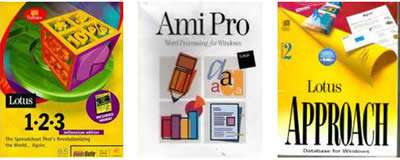
Microsoft had a complete set of productivity applications ready to bundle up as a suite, but others did not. Lotus bought up other companies like Ami Pro and Approach so they could bundle their apps into a suite. WordPerfect entered into a licencing agreement with Borland to use Quattro Pro and Paradox in the WordPerfect Office suite. But of course, for the user, they were still essentially different applications. Enter Microsoft Office.
The Birth of Office
The first Office suite from Microsoft was released in 1990 as (would you guess) The Microsoft Office, and bundled together Word for Windows 1, Excel for Windows 2 and PowerPoint for Windows 2. This was really just a marketing strategy, because the separate applications had no real way of talking to each other and no shared facilities such as a common spell checker. However the applications were consistent with the Microsoft feel, and the success of Office, combined with Windows, allowed Microsoft to become the first company to post sales of over $1billion in 1990.
Office 3 (there was no Office 2) and Office 4.3 followed in 1992 and 1994 respectively, but these followed the path of the first Office suite, in that the applications were pretty much still standalone. But with the release of Office 95 that things started to change.
Office 95
The release of Office 95 finally saw the different applications starting to converge. The first sign of this was in the application version numbers, with all the applications versions set to 7, to match Word's version, but generally they were known as Word 95, Excel 95 etc. All applications in the suite were also upgraded to 32 bit and supported OLE-2, which meant for the first time that all the applications in the suite could talk to each other. Office now came in two flavours; Standard and Professional, with Professional including the Access database application as well as the usual Word, Excel and PowerPoint. At this point Outlook was not part of Office.
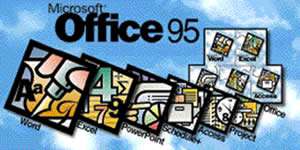
Office 97
Office 97 was a major release and introduced a lot of new features across all the applications, which now had customisable 'command bars' instead of the fixed toolbars and menu of previous releases. The Office Assistant appeared, which was an animated help system that, although much derided, gave users the ability to enter natural language questions for the first time. The standard and professional editions were joined by Small Business and Developer editions of Office with additional applications such as Small Business Financial Manager and the Direct Mail Manager. Outlook 97 was bundled in all editions for the first time.
Office 2000 and 2003
Office 2000 saw the introduction of a shared 'clipboard' that could store up to 12 pieces of cut or copied data. The font list of all applications now showed a preview of the font style, and the open and save dialogs all shared a Places bar that allowed you to access locations easily. From an IT perspective, Office 2000 now used an installer that could be customised with service packs. Office now had a Premium edition that included FrontPage 2000 and PhotoDraw 2000.
Office 2003 gave all office applications the ability to access SharePoint services directly, allowing real collaborative working for the first time. Office 2003 also supported XML across the board and a new application, InfoPath, allowed for the creation of XML driven forms to collect data. OneNote, a note taking application, made its first appearance too. With the advent of more reliable internet connections, the full clipart gallery was removed and users were encouraged to get additional content from Office On-line. Visual Studio Tools for Office were also introduced, giving developers the ability to create Office solutions in Visual Studio.
Office 2007
2007 was the first of the modern versions of Office, and changed the game completely with the introduction of the Office Fluid Interface, or Ribbon as it is generally known. The Ribbon met with a lot of resistance from users, mainly because it removed the toolbars and menus they had become used to, and replaced them with a set of context sensitive tabs. New users, however, love the Ribbon as it gives a more intuitive way of accessing commands. The Ribbon also introduced Galleries (selections of pre-defined formats) and building blocks (re-usable components that can be added to your documents) across all applications. Finally, Office 2007 was not backwards compatible (without a convertor) with previous versions of Office because it also introduced a new XML based, and open, file format.

Office 2010
The main change in Office 2010 was the introduction of BackStage view. The Office Button of the 2007 Ribbon was changed to a new File tab which gave access to a full screen view for saving, creating, printing and sharing documents. Backstage view give an enhanced list of recently opened documents and folders and the ability to 'pin'' favourite documents to the top of the list. Picture handling was improved across the board and applications can access documents on from online locations much easier.
Office 2013 / 365
Whilst there were improvements to individual applications, the main focus of Office 2013 was web access. Office 2013 allowed you to access files on SharePoint or OneDrive as easily as if they were on your own computer or network (OK, internet connection permitting). Online meetings and file sharing could also be done directly from within the applications. 2013 offered a new cleaner, less cluttered interface that allowed you to focus on content rather than commands.
An introduction that many people found confusing was that of Office 365. This was not a different version, just a new way of licensing (i.e. paying for) it. So although you could still buy Office off the shelf (or of course the Web), it was now provided via subscription. This was Office 365: a different way of buying the same basic software, along with on-line services, mobile access, OneDrive storage and other features. But bought this way, you would never own any of it.