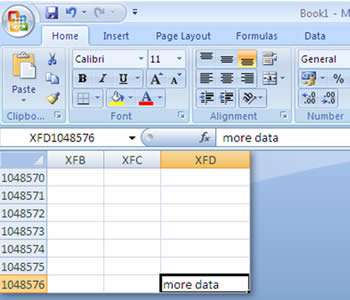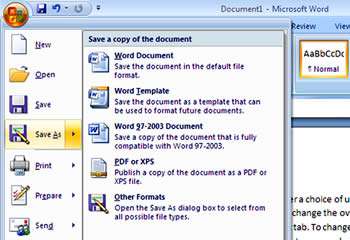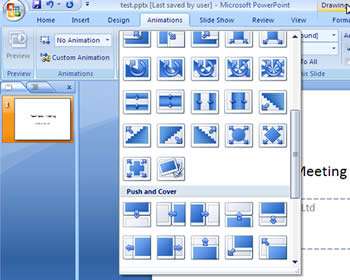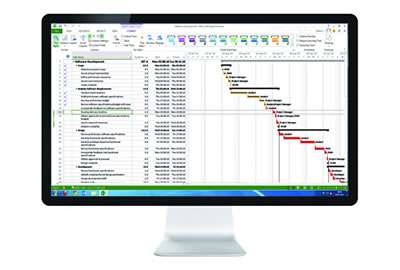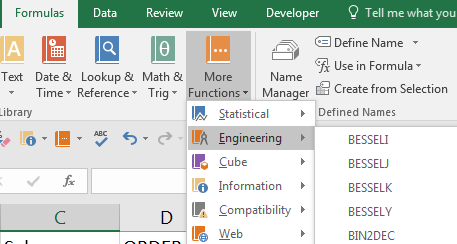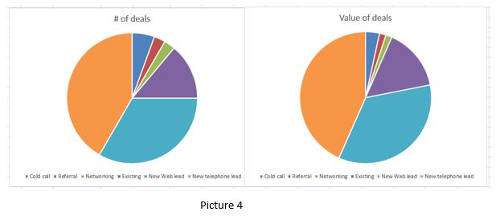Pretty Ribbons
Let's face it, the dated Office 2003 menus were tired and clunky. Along came Office 2007 and surprised everyone with its new Ribbon Interface. Menus were driven via tab names and a richer deeper set of commands appeared on the toolbars.
Users were quite shocked by this massive overhaul, and took some time getting used to the more graphical interface. There is a learning curve to it and it took some time to convince users this was the way forward. However its new features and easy-to-use options, once mastered, were very handy.
Here we see a typical screenshot of the ribbons in Word 2007:

The theory was that no command is more than two mouse clicks away -- and that is true: click a tab, then you can click a command within that tab.
New shortcuts were also introduced via the ALT key plus a letter.
Graphical Features
The world is used to good quality graphics nowadays (just look at Apple products) so Microsoft, like a sleeping giant, decided to refresh the whole Office suite with new graphical features such as SmartArt diagrams, Artistic Effects for images, better Themes for colours and fonts in Charts, and better graphic alignment utilities.
Big Excel Data
Using Excel is now a breeze if you have large amounts of data, because you can fit in so much more data than before. In Excel, for example, capacity has been increased to over 16,000 columns and over 1 million rows per worksheet! Wow - tons of space for your annual report data.
This has been a bugbear for many years, so it was about time it was upgraded. Hopefully your PC has plenty of memory and a decent processor so it can cope with this increase.
Here we see column XFD and the last row of a typical Excel 2007 worksheet:
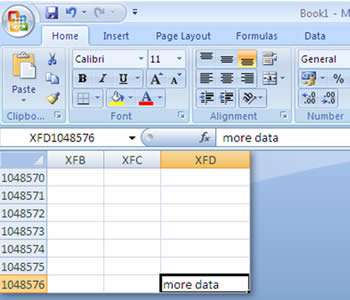
PDFs for All
Creating a nice, attractive report of spreadsheet is great but you may need to send it to someone who doesn't have Excel or Access or even Word (dread to think of it).
Well help is at hand now in Office 2007 products as they introduced a way to actually output information via the industry leading Portable Document Format aka PDF by Adobe.
The deal was done and now with a plugin to Office you can send your docs to your client in the read only PDF format:
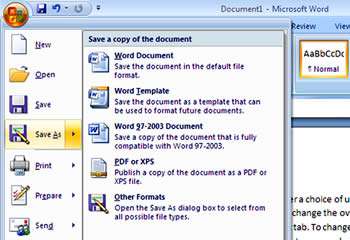
Transitions
PowerPoint is usually the Office application that sees the most significant upgrades with each version, and 2007 was no exception. It was now a more refined version than 2003, containing more templates, more animation options and more transitions.
Transitions are the effects going from one slide to the next, and Newsflash and Wedge are great ones to use in your next meeting - try them! But although this version of PowerPoint is a great improvement on older versions, don't go overboard having fun with your effects because this can often be counter productive!
Here are some of the extra ones which appeared in 2007:
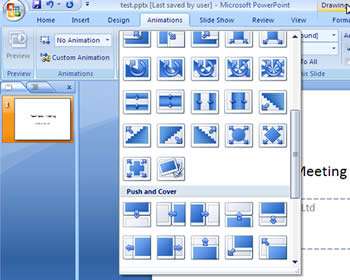
Our Verdict
2003 was a long-standing classic version of Office, but it was well due an overhaul, and Microsoft worked hard to produce the new Office 2007 system. The interface was a culture shock to existing users, but the new features outweighed the initial resistance to change, and gradually it became a must-have for everyday office use. So with time (and training of course!) it became the standard that every company wanted to move to.
The ability to create PDF's within the applications, graphical interface improvements, increased spreadsheet capacity, better animations and artistic effect for images, tabbed menus and new shortcuts set this out as a great upgrade to Office 2003.