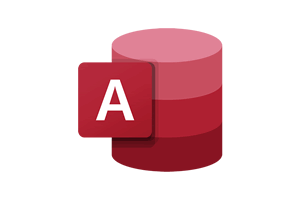We all like to store things. Especially information, you never know when it may come in useful. The problem comes when that little snippet suddenly becomes useful. Where on earth did you leave it? Databases are the answer to that problem, allowing us to store lots of information and more importantly, being able to retrieve it quickly.

Early Days
Computerised databases first started appearing in the 1960's when the hardware started becoming cost effective for large corporations. The 70's saw the release of two database prototypes; Ingres and System R, which were to lay the foundation for most of the databases that we know today, SQL Server, DB2, Oracle. These databases followed the relational model and used Structured Query Language(SQL) as their query language. The 1980's saw the growth of desktop PC's and with them the development of more accessible products such as Paradox, DBase, RBASE and in the late 80's Access.
Access started life as Project Omega which, after a couple of years in development, was scheduled for release in 1990, but this date was cancelled and the team split into 2 groups. One group was moved to project Thunder, later to become Visual Basic and the other onto project Cirrus, which in 1992 changed its name and was released as Microsoft Access.
Early versions of Access had a number of problems with data loss and dealing with large files sizes (10mb was a large file in those days!) Access 7 (renamed Access 95) steadied the boat and Access became part of the Microsoft Office 95 suite and the programming language moved from Access Basic to Visual Basic for Applications.
Access 95 and Access 97 also had problems with computers with more than 1gb of memory. This was actually a problem with the JET database engine used by Access and was resolved in later releases of Access 97.
Access 2000 and Access 2003
Access 2000 was a major update to the application the problems with JET were resolved increasing the memory limit to 2 GB. This version also saw the introduction of Access Data Objects (ADODB) a technology that allowed for programmable access to almost any data source and Access Data Projects (ADP). ADP's allowed Access to be used directly as a 'Front End' to Microsoft SQL Server databases. Data Access Pages allowed data to be displayed easily on a web page. These major changes to Access 2000 meant that it was no longer backwards compatible with Access 97.
Access 2003 was not a big update at all, though it saw the introduction of a large selection of database templates. Ready-made databases complete with queries, forms and reports that users could customise for their own purposes. The interface was also given a refresh to make it more appealing to new users.
Access 2007
As with the whole of Office 2007, Access got a complete overhaul. The Ribbon interface replaced the old toolbars and menus and the Database Window morphed into a fully customisable Navigation Pane. Access 2007 also changed to a new XML based file format (along with the other Office applications) which again made it not backwards compatible with earlier versions, although databases could be converted. For the first time Access could link directly to SharePoint lists and a new Attachment data type allowed users to store multiple linked documents in a record. The new file format meant that User Level Security was dropped although older secured database could still be maintained.

Access 2010
This version of Access was mainly aimed at tidying up the interface with an improved ribbon. Form and report controls could be handled better with improved grouping and stacking. The macro designer was completely redesigned and macros are used by default on forms and reports when using the control wizards. Access 2010 improved the SharePoint ability of Access allowing developers to create Access Web Solutions. The data in Access Web Solutions was still held in SharePoint lists however. Flying in the face of database design principles, Access 2010 also introduced a calculated field data type (tempting, but don't use it...) and also allowed for the formatting of data in memo fields.
Access 2013
Access 2013 was more notable for what it lost than what it gained. Support for Access Data Projects, pivot tables, pivot charts, source code control and replication were all dropped from this version. This is not as bad as it sounds, because these features were rarely used and in the case of pivot tables, could be produced far better in Excel. What we gained was a much improved method of creating web based databases. Access Web Database are still hosted on SharePoint but the data is stored in a SQL Server database, which offers true relational database design and much better performance. We can still create standard desktop database of course, and the vast majority of users will still do this. The interface has been improved and out of the box, your databases have a much cleaner look and feel.