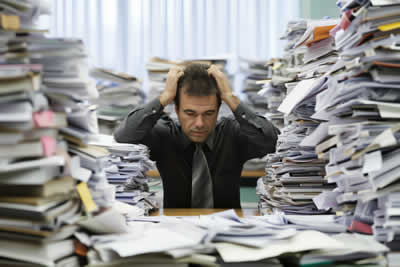Back in the 1930s, respected British economist John Keynes predicted that society would move towards a workweek lasting a mere 15 hours. Modern technology would help eradicate mundane tasks, giving us plenty of time to enjoy our families and free time. But cubicle dwellers of the modern age spend more time in the office than ever before
– so what gives?
The pitfall for most people is that technology becomes a deterrent to getting work done: breaking concentration by replying to emails, browsing random websites that are not work-related, or simply by stuffing their hard drives with a range of apps that don't really help. Instead of becoming another victim of technology, leverage the power of what it offers to help lighten your workload and free up more of your time – here's how you can do it.
Reduce that Clutter and Use the Cloud
Instead of complicated filing systems, stacks of paperwork, and a bookcase full of binders and books, you can now hold your entire library of work-related items online. The following applications and tools help you shift your life to the cloud.
Dropbox
Dropbox is perhaps the most celebrated cloud storage application out there at the minute. It's completely free and you get 2GB as part of your account as standard. You can unlock more space by completing several tasks, such as sharing the tool with friends.
The great thing about Dropbox is that it quickly syncs between all of your devices, uploading files to the cloud as you go. You never have to think about moving work files to a USB drive again – it's all done automatically as you work. Access your files from your smartphone, laptop, or tablet without a problem.
Google Drive
Google Drive isn't so much for files, but it works great for creating documents and spreadsheets. They're saved on the fly, meaning you don't have to worry about your application closing down unexpectedly and losing work. If you need to make quick edits or access files from home, just load up your browser and sign in to Google.
Google Drive places a strong emphasis on sharing and collaboration as well. You can create distinct folders for projects, share with others, apply various permissions, and collaborate on documents at the same time.

If you'd like to learn more about time management, why not take a look at how we can help?
Learn how to manage your time better with our online courses.
RRP from $89 – limited time offer just $12.99
Manage Your Schedule and To-Do List
Technology is great at managing your schedule without you having to waste time trawling through paper calendars, emails, or old text messages. Many applications work with each other to automatically add appointments to your reminders, giving you a truly hands-free solution.

Google Calendar
Google Calendar should be used as standard, as it's such a handy tool. It also syncs with most third-party task applications, which makes it much easier to manage your to-dos cross application.
Remember the Milk
Remember The Milk is just one of those to-do list applications that sync perfectly with Google Calendar. It's an advanced version of your basic to-do list, giving you the option of creating projects, reminders, and sharing with others to delegate tasks.
Track Your Time
It may be stating the obvious, but an important branch of time management is being aware of exactly where you put your efforts. While we're not saying you should track every single minutia, you should nevertheless implement time tracking devices to get a general overview of how you use your energy.
Toggl
If you bill your clients according to exact time spent,
Toggl is key to accurately tracking your projects. It's a handy little application that you can use both on your phone and computer. You can splice time according to projects, tasks, and you'll get a rundown of everything in both graph and chart format.
It's also a great tool to get an overview of how you spend your time. You may feel that you're spending a truckload of your day being effective, but Toggl can bare the blemishes by showing you just how much time is being spent surfing through the day. Having this knowledge can help you revisit your process to become more efficient going forward.
Pomodoro Technique
This technique is perfect for those who struggle to get down to business. It splits your time into 25-minute work slots, each of them followed by a short break. It helps you by giving you a reward at the end of every session, which is very effective for those of us who are prone to distractions.
You can set your work slots to small batches to begin with (30 minutes, for example), working up to longer slots, as you get more accustomed to the cycles. You'll be surprised how quickly time passes once you've adopted this technique.

Delegate Tasks to Team Members
Whether you're a manager, company director, or team member, being able to delegate tasks is an important skill you need to try and master. Luckily, technology has made it possible to effectively manage a team without needing constant meetings or conference calls. Even if you're not the boss, these applications make collaboration much easier to do – it's not just to let people know what they should be doing, but also to effectively work together as a team.
Basecamp
37Signals' flagship product is the benchmark for all project management tools available. It's great for collaboration, allowing each team member to have an account, be given project-specific permissions, upload files, chat, create to-do lists, and more. It's great for companies that work in a creative field, with images and visuals being easily attached on the website itself.

If you'd like to learn more about time management, why not take a look at how we can help?
Learn how to manage your time better with our online courses.
RRP from $89 – limited time offer just $12.99
Asana
Created by the ex-founder of Facebook,
Asana is a project management tool that makes it easy to whip up lists for both yourself and other team members. The great thing about it is that it's free for up to 15 team members. Considering Basecamp's costs, this is a nice alternative.
Staying Incommunicado (for a Limited Time)
The reason technology often works against us is that it takes us away from our focus. Instead of giving each task the attention it deserves over a prolonged period, we are constantly stopping and starting while dealing with external distractions. The phone going off, the ‘urgent' email you need to reply to, the nagging co-worker who has yet another question.
The trick to avoiding these roadblocks is by dedicated time where you're completely incommunicado
. In other words, you're free to focus on a single item on your to-do list and that's it. Instead of being a factor in making things worse, technology can actually help you make it happen.
Email Auto-Responders
You need to let go of replying to emails the minute they come in. Try and train your clients and co-workers to stop relying on instant replies. Unless the matter is really urgent, do you really have to get back to them straight away?
Impose a clear system where you only answer to emails during certain parts of the day. If it's urgent, the person who's sent you the email will try and get in touch with you through other means. It may seem a little scary at first, but try it. Set up an email auto-responder that lets people know when to expect a response. Set up two different time slots where you reply to emails and let the auto-responder take care of the rest.
Switch Off Your Smartphone

Smartphones are handy little devices but if you're not careful, they can take over your life. When you're in the working zone, turn off your phone – if you have specific clients that always need immediate attention, set up an exception for them.
Your voicemail should have a custom message that lets clients or colleagues know where best to reach you when you're unavailable. Most of the time, people will be happy to wait as long as they know when to expect a reply. So don't just switch off without the necessary measures in place.
Blocking Websites
Sometimes, we're our own worst enemies. We know we shouldn't do it, yet we still spend countless hours looking at friends' feeds on Facebook and replying to the latest Twitter discussion. Even when we're doing these tasks on behalf of our employers, they're time-sucking platforms that will stop you from doing other work.
So except for an hour or two a day (or none, depending on your role) use blocking apps to stay away from sites that tend to disrupt your focus. Social media should be kept at a bare minimum. Turn off all alerts on your phone as well, as those glances at buzzing devices are always a distraction.
Technology Should Be a Servant, Not a Master
The key when it comes to improving your time management skills through the use of technology is to stop getting distracted or overloaded. Don't be wired 24/7, stop checking Facebook every 5 minutes, and don't think that email can't wait a few hours. Instead, leverage the power of technology and have it working for you, instead of the other way around.

If you'd like to learn more about time management, why not take a look at how we can help?
Learn how to manage your time better with our online courses.
RRP from $89 – limited time offer just $12.99