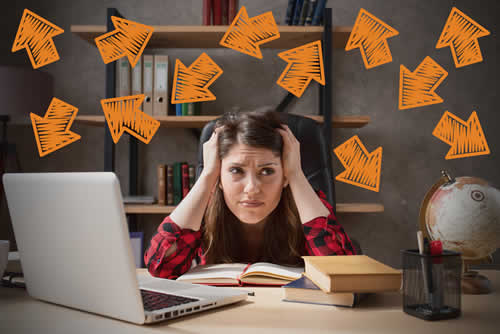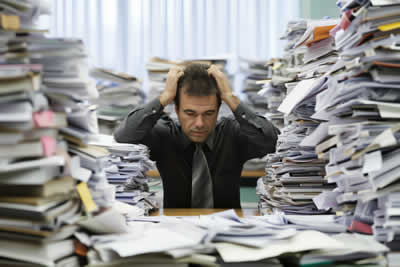Email is an essential tool for communicating with your employees and co-workers, but for many people, managing emails at work can become a daunting, even overwhelming, task.
If you don't have a specific plan for managing your incoming emails each day, things can easily get out of hand and your emails might be the ones managing you, not the other way round.
However, email management is actually quite an easy process once you know what pitfalls you need to pay attention to. To help you become more productive at work, we've put together this short guide.
If you take the time to incorporate these tips into your daily routine, you won't have to worry about an overflowing inbox and you'll see a great improvement in the way you work and the number of tasks you'll be able to complete in a day.

1. Deal with it first thing
The first thing you should do when you begin your workday is to go through your emails. That clears things ready for the day ahead.
Don't wait until the afternoon before you look at your Inbox because you'll only end up with more, and it will become an even bigger burden on you.
So make sure you do this - and stick to it.
2. Prioritize
Although checking your messages first thing in the morning is an effective way of managing your emails, not every email you receive will be a high priority one. Rather than looking at your Inbox and immediately feeling overwhelmed by what's in front of you, look at what needs to be dealt with immediately.
The emails that require your immediate attention are the ones you should focus on: the rest can wait until later.
If you use Gmail, you can use
Gmail Priority Inbox to determine what emails coming into your inbox are important - although many email providers have a similar feature.
3. Don't send too many emails
This may sound obvious, but the more emails you send, the more you will get in return and the more overwhelmed you'll feel by looking at your constantly growing inbox.
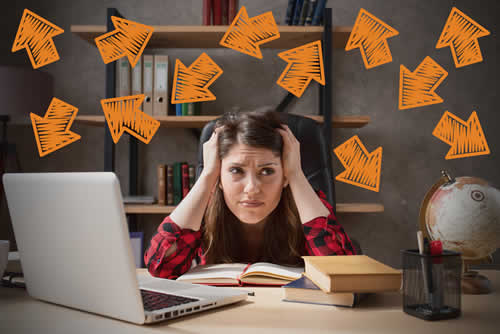
Again, this is where prioritising comes in. If you select the emails that need your immediate attention and deal with them first, then you won't be sending emails constantly and your inbox will be much easier to manage.
Closely related to this is what people do who are using lists for sales prospecting or marketing activity.
If you're not careful, you'll be overwhelmed by masses of unsubscribe messages, bounced emails - and worse. So be sure to source email addresses using a professional and cost-effective process. There are a huge number of providers out there, but just to give you a start, we've used Findymail to (yes...)
find email addresses. Make your own decision of course, but we found them to be reliable.
4. Schedule time to check your emails
One of the most common time-wasting habits people have these days is constantly checking their emails. To avoid this problem and to keep your inbox at manageable levels, allocate blocks of 15 minutes for checking and replying to your emails.
As we said in the first point, try to do this first thing in the morning and then allocate further blocks throughout the day, as needed. You could put a block 15 minutes before your lunch break and another before you finish for the day. This way, you will have three blocks each day for checking and replying to emails.
And in between these blocks, close your email software so you're not tempted to "just take a peep"...
5. Get rid of spam
Spam is probably one of the biggest pains we experience on a daily basis. Dealing with it effectively requires you to filter what emails have been sent to you directly and what was sent to you as part of a mailing list.
The easiest way to do this is to set up a filter where you automatically detect incoming emails that contain the word ‘unsubscribe.' If an email contains this word, you know it's been sent to you as part of a mailing list and doesn't require your immediate attention. You can also set up rules that are triggered by certain words (we get "buy links" and "guest post", for example).
You can automatically get these emails sent to your spam folder so you can deal with them when you get the time.
6. Use group lists
If you femail the same people in your workplace regularly, then
creating a group list with their contact details is probably a good idea. You can even create different lists for different categories, which will make it much easier to email these people in the future.

All you'll need to do then is to simply search through the groups you've created and you'll find your contacts. This is much more effective and less time consuming than individually searching for contacts every time you need to contact them.
7. Turn off your notifications
One of the biggest productivity killers during the workday is constantly checking your notifications. Whenever you have an email notification go off, you lose focus on the task you are doing. It's a
proven fact that distractions have a negative effect on both your productivity and the quality of your work.
Depending on your role in your workplace, email alerts might be necessary, but if they're not then turn them off as they are highly distracting and destroy your productivity.
8. Use auto-replies when necessary
Are you going on holiday? Or spending the entire day out of the office? Whatever the reason, if you are going to be away, you need to make sure that you've got auto-replies set up. You can even set up auto-replies that give the details of someone else in your office to contact if the response is urgent.
9. Delete emails
The easiest way to get rid of your inbox worries is to delete the emails you don't need anymore. When you have separate folders for different contacts or activities, group lists set up, and prioritised emails it should be much easier to work out what emails you need to delete.
Once you've got all the necessary processes in place, it's time to delete the unwanted emails and clear out the trash.
Conclusion
Managing your emails shouldn't have to be a source of worry!
Following the nine tips highlighted here will allow you to create and implement processes that will make it much easier for you to effectively manage your emails at work, thereby ridding yourself of that overwhelming feeling that haunts so many people.