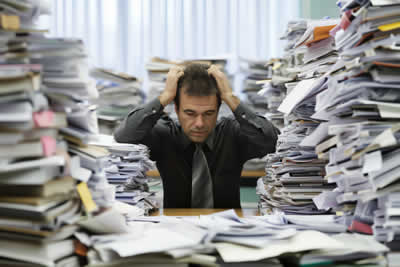At first glance, a task list seems like something that is easy to create and manage. You simply collect the tasks that you need to accomplish during the day (or the whole week) and get to work on completing them. If only it was that easy.
The problem is, most people who create a task list end up feeling overwhelmed by it, and one of the most common human responses to this feeling is procrastination.

Procrastination is the enemy of time management and productivity. Once procrastination sets in, your task list will start to look impossible and many of the tasks you planned to do will never get completed.
So how do we avoid this?
One of the best ways to avoid
procrastination is knowing how to manage your task list effectively. But before you can effectively manage your list, you need to create it. If you need some help with creating a task list that really works, follow the eight tips below and you'll be one step closer to a productive workday.
How to Create and Manage Task Lists
1. Write out your tasks for the day the night before
If you want to give yourself a head-start for the upcoming day, then writing your tasks out the night before is a must. This means that you can wake up and begin your day already knowing what it is you need to do.
Whether you do it the old-fashioned way and write it out with a pen and paper, or you use one of many software programs now available (Evernote, Google Keep and Wunderlist are great examples for this), it's completely up to you. Do a little bit of an experiment, see what works for you, and stick with it.
2. Prioritise
Once you've written out all of your tasks for the upcoming day, you need to rearrange them based on what is the most important. Try using a rating system. Go through the list and put a number next to each task. Number one would be the most important one, followed by number two and so on. This will help you complete the most important tasks first and leave the less urgent tasks for later in the day.
3. Determine how much time each task needs
Once you've finished ranking each task in order of importance, you need to assign a time to each task. How long will each task take to be completed? Put a time estimate next to each task and it will allow you to see how and where you can fit these tasks into your day.
4. Divide your tasks into relevant groups
You've now written out your list of tasks for the day, with a ranking of importance and time estimates for completion. Now you need to divide each task into groups.
Look at the tasks you've written out and see what groups they belong in. Do you need to attend a meeting? A conference? Do you have a report to write out? A case study to sort through?
Create groups based on their tasks such as for conferences, team meetings, appointments, writing work and anything else you can come up with. Dividing your tasks into groups like this will allow you to see what tasks are most important for the upcoming day.
5. Don't cram too much into one day
Now that you know what is most important, you can see what tasks are a priority for the next day and what tasks can be assigned to the following day or even later during the week. Using this strategy ensures you will stay on top of everything and get all your high priority tasks completed.

So look at your rankings of importance, time estimates and the groups you've assigned to each task. If there are things that you simply cannot fit into the day and they aren't a high priority, assign them to the following day - but make sure to mark them as a priority job for that day. An effective task list requires you to be realistic, so don't cram too much into one day and make yourself feel overwhelmed.
6. Manage your task list using apps
There is a vast range of
task management tools and apps now available, and the list is constantly growing. If you can, install some of these apps on your phone or your computer. If you need some help with deciding which ones would be suitable for you, we highlighted some of the best ones in our post,
Top 11 Must-Have Time Management Tools and Apps.
The great thing is, many of these apps come with notifications that will allow you to stay on track with all your tasks throughout the day. What makes these software devices and apps so valuable is their extensive functionality. Not only can you organize your tasks into relevant categories or create columns, but they even allow you to set reminders and get notifications about your to-do list.
7. Display your to-do-list
This might sound straightforward, but it still works. Once you've got your tasks written out for the day, put it up where you will always see it. This way you will always see it throughout the day and have a constant reminder of your tasks for the day.
8. Switch off
Your mobile, emails and social media accounts will only distract you from your tasks and destroy your focus. It is very easy to get distracted when you've got Facebook open with notifications coming in every 30 minutes. The same thing applies to your phone.
Put your phone on silent if you don't want to turn it off, and don't use it until your breaks. Make sure to turn off
automatic alerts for Facebook and your emails if you want to remain focused. A lot of these will require self-discipline to do but it's crucial if you want to manage your tasks effectively and complete them.
Do you have any other tips for creating an effective task list? Let us know in the comments below!