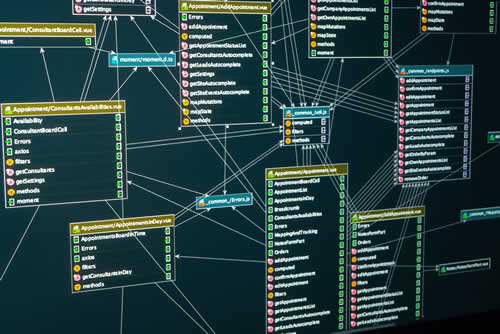You start out using Power BI with excitement, feed data in it and generate reports. It gives you the kind of information you've never had before. So what's not to like? Well, over time, it feels slow or even gives incorrect results.
Has that ever happened to you?
This often happens when you don't set things up in the right way. Small mistakes often lead to big problems with inefficient operation and even inaccurate information.
But the good news is that by understanding a few common pitfalls (and learning how to avoid them) you'll save time, improve performance, and create better reports.

So, let's see those common mistakes people make in Power BI data modeling, and how you can avoid them.
Ignoring Data Cleaning Before Modelling
For sure, when you're building a system it's easy to import the entire data set at once, without filtering. But you need to look out, because this is one of the biggest
causes of bad reporting. Just so you know, unfiltered data is called “dirty data”, and it drains resources! In the short run, it can save you time and money, just squirting it into your system, but in the long run, it'll probably cost you a whole lot more.
As you can imagine, any model's integrity is hurt by inaccurate information, with errors, duplicates, or missing variables. For example, if the name of a product is spelt differently across datasets, it's likely that Power BI could treat them as separate items. Not a good outcome – having separate reports for the same product…
To avoid this, you can use Power Query to clean up your data before loading it. This will give you an effortless head start. It will remove duplicates, fill in missing values, and standardize formats in fields like dates or currencies.
So take time to prepare properly to make sure your model works smoothly and gives accurate results!
Using Too Many “Calculated” Columns
Calculated columns make it easy to add new information. As an example, you could create a calculated column to show profit margins. But if you rely too heavily on them, they'll slow down the system and make managing it much harder. This is because calculated columns are stored in memory, which creates a system overhead that may not be needed.
It's better if you use DAX (
Data Analysis Expression) measures for calculations. Measures are calculated only when needed. It makes them much faster and more efficient.
Overcomplicating Relationships
Relationships between tables define how data flows and interacts within a model. Creating too many relationships – or creating unnecessarily complex ones – confuses Power BI and generates errors. And to get a bit more technical, overusing bidirectional relationships or creating circular dependencies between tables is a mistake that's all too common. Didn't understand? Ask your developer … it's important!
So, unless you have a specific reason for bidirectional filtering, focus on creating single-direction links. It will simplify relationships.
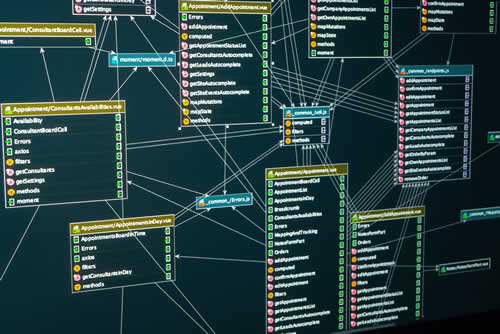
Clean and straightforward relationships will make your system easier to understand and less likely to generate errors. Which is, after all, what's it's all about…
Neglecting Hierarchies And Aggregations
If it's difficult to find reports, you've likely uncovered what's called a missing hierarchy. Hierarchies help to organize things into levels. This includes grouping dates by year, quarter, month, and day – whichever as needed. Without these, reports will be bloated and confusing.
Setting up hierarchies in your system makes effective data analysis a lot easier. For instance, a “date” hierarchy will show up trends over time – from yearly to daily insights. In the same way, predefining things like total sales or average profit, will make reports ready for further investigation.
Ignoring Size Optimization
Slow loading of large models is a common complaint by users of any system. This happens when unnecessary details or unused data are included. This is where optimization comes in and without it, even the best-designed systems can become a frustrating headache to use.
And it's actually pretty simple to reduce model size. All you do is to remove columns that aren't used in reports. Then summarize it where possible to simplify your data. An obvious example would be to store sales totals (by day, week or month) instead of daily transactions.
If optimizing sounds difficult, think about enrolling in a
power bi training course. These courses simplify the process and show you how to use practical approaches that keep your models lean and efficient.
Practical Tips For Long-Term Success
Now you've addressed the common pitfalls, it's important to maintain your system for the long term. If you do this properly, you won't just save time, you'll also make things a lot easier if you're working with a team.

Documentation is a good place to start. Make sure you record details about the model – things like table relationships and key calculations. It will help others understand what's needed, both now and in future development. There are few things more frustrating for a developer than trying to work on a system that has poor documentation.
Another useful approach is to break complex models down into smaller, more manageable parts. This doesn't just make the system easier to understand, it enables you to identify what's actually needed. So as your business grows, some elements may no longer be relevant. And removing or simplifying outdated elements will keep everything efficient and up to date.
Wrapping Up
As we've outlined here, accurate Power BI reports depend on a solid and structured data model. The mistakes we've explained are common for a beginner. But now you know about them, you'll be able to avoid them … and create systems that are fast, accurate, easy to maintain … and a huge resource that puts you ahead of the crowd.