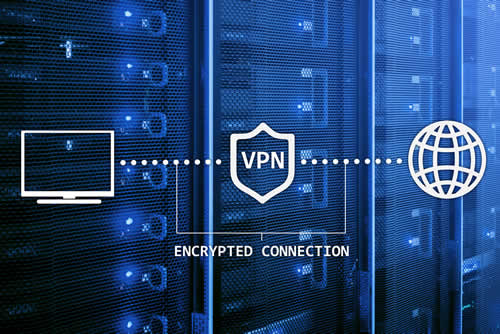Privacy and security are now a major concern to everyone, which has given rise to virtual private networks (VPNs) and proxy servers. Both work by finding their way around restrictions imposed by service providers while keeping users' identities anonymous so they increase privacy.

Although they are similar to some degree in functionality, they operate quite differently because they serve different purposes. And you need to know their differences if you want to select the best option for your needs.
Understanding Proxies
A
proxy is a server that’s between the user's device and the web. Whenever a user requests access to a website or web-based service, their request travels through the proxy server. The proxy then relays the request to the target server and sends back the response. This means the user’s IP address is masked by the IP address of the proxy server.
Proxies operate at the application layer of the Internet protocol suite. Often, they are configured with specific applications - say, a web browser -- and handle different protocols. This means only the traffic from the configured applications is sent via a proxy, while all other applications are left untouched.
For those looking for specific solutions, like BrightData Zyte, Oxylabs, or
Oxylabs alternatives, there are many options out there. So if you’re looking for a provider. always read through reviews to ensure they are reputable.
Proxies are commonly used to access geo-restricted content, web scraping, and for internet usage control inside organizations. There are several types, each having different applications and uses.
Application-specific proxies serve only web traffic and are suitable for general use – say, for web browsing.
SOCKS-level proxies are lower-level alternatives that support a wide range of traffic types that include emails, file transfers, and peer-to-peer communications.
Other examples are
transparent proxies, which don’t change requests or responses and may not actually provide any anonymity.
Anonymous proxies conceal the user's IP address but may reveal the fact that a proxy is in use.
High anonymity proxies -- also called elite proxies - conceal both.
Proxies have many advantages. IP masking (which hides the user's IP from target servers for pseudo-anonymity) is one example. There’s also geo-spoofing, which enables access to region-restricted content by making them appear in another geographical region.
They also improve network performance by caching frequently accessed resources and allows organizations to monitor and regulate employee internet usage.

But it’s not all plain sailing: proxies themselves have limitations. Most don’t encrypt data from the user's device to the proxy server. They are also application-specific, which means they only affect the applications they are configured for. And some websites search out and block proxy servers outright.
Understanding Virtual Private Networks (VPNs)
The VPN creates an encrypted, secure connection between the user's device and a VPN server, which is located elsewhere on the internet. All internet traffic is sent over this encrypted tunnel, ensuring that the data sent between the device and the VPN server is secure against interception.
The VPN server then forwards the traffic to its destination, using its own IP address, thereby masking the IP address of the user.
The reason is that VPNs work at the network layer, which means they work with all network traffic sent from the device. VPNs are also used to increase security while on public Wi-Fi hotspots, which protects sensitive data ... and also gets around internet censorship.
VPNs protect against eavesdropping and “man-in-the-middle” (MITM) attacks (where a cyber attacker secretly inserts themselves between two online parties) by encrypting all data that moves between the user device and the VPN server. Full anonymity (and privacy) is provided because the user’s IP address is masked across all applications.
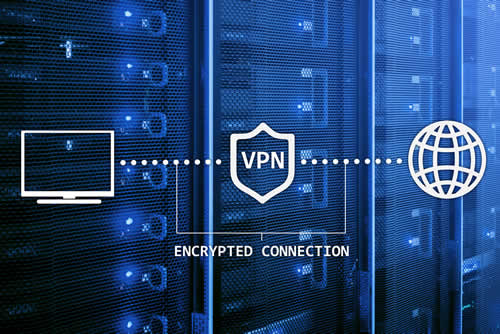
The primary use of VPNs is to secure data over open networks, with complete security of privacy and bypassing strict censorship. The main limitation is that data encryption, as well as the distance to the server, reduce the internet speed. Many people think everything is more or less “instant”, and don’t realize that a signal to a server thousands of miles away is much slower than one to a local server. But it is. And for this reason, reputable VPNs are almost bound to have subscription fees because they operate multiple servers around the world.
Key Differences Between VPNs and Proxies
When comparing VPNs and proxies, a few major differences come to mind.
To start with, there’s the huge difference in scope for protection: VPNs encrypt and route all internet traffic, so offer system-wide protection. And although proxies protect traffic from applications that have been configured, other streams of data remain unsecured.
Another critical difference is in encryption. VPNs ensure all data is strongly encrypted from start to finish, whereas proxies don't encrypt the data unless they are specifically configured to do so, meaning that information can be open for interception when transmitted.
Another factor where the two differ is performance considerations. As we’ve said, VPNs can increase connection times. But proxies usually provide faster connections (since many don’t have encryption) -- although performance can vary based on the server load as well as proximity.
A VPN provides a much higher level of anonymity because it masks the IP address and encrypts the traffic. Proxies, on the other hand, only offer basic anonymization where the IP address of the application is hidden.
In brief, VPNs are suitable for encrypting data over public networks, maintaining complete privacy, and bypassing strict censorship. Proxies are best for bypassing geo-restricted access, web scraping, and internet access control within networks.
Choosing the Right Solution
Selecting between a VPN and a proxy depends on your needs and priorities. If encryption and top-level security are most important, a VPN is the better choice. But for jobs where speed is critical and security is less of a concern, a proxy might suffice.

Consider the scope of use as well. If only specific applications require IP masking, configuring a proxy for those applications can be more efficient. But if system-wide protection is needed, a VPN provides a better solution.
And, as with everything in life, budget constraints are rarely far away. Proxies, especially free ones, may be cost-effective, they inevitably come with potential risks. So the extra cost of a good, reputable VPN service is often fully justified. Never forget that the accountant or bookkeeper who opposes the expense, is never the one who has to deal with data disasters when they happen!
Finally, make sure you research providers with good privacy policies and reputations! This is so you’re reasonably sure you can trust the service provider not to log or misuse your data.
Conclusion
VPNs and proxies both can mask a user's IP address and help with accessing restricted content. But they differ significantly in functionality, security, and scope.
VPNs offer comprehensive encryption and system-wide protection, making them suitable for users who prioritize security and privacy.
Proxies, however, operate on a per-application basis without integral encryption, so they’re suitable for less sensitive tasks that require IP masking and faster connections.
We hope we’ve given you a good idea of the differences between the two.
As you can see, they have different strengths and weaknesses, so make sure you look carefully at what we’ve said, and make the choice that’s best suited to what you need.