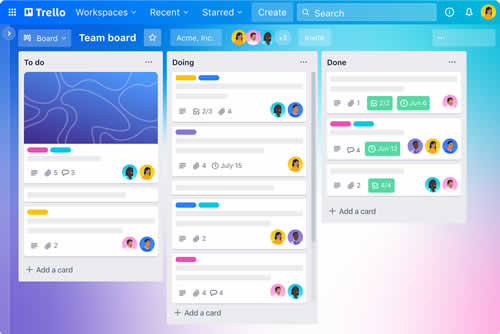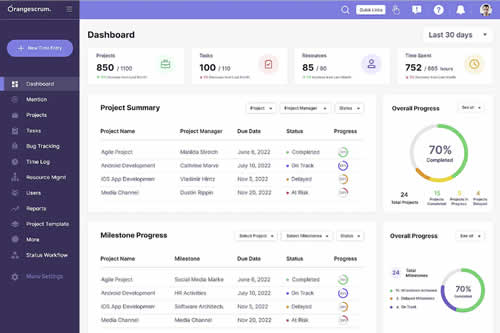You know how difficult managing a personal project can be. However methodical your planning, there's no accounting for the complexities ahead. The unexpected is
never far away, like changes to your schedule or project scope. You've got files, emails and to-do lists coming out of your ears. And even if your project is small and simple, it's still hard to remember deadlines and keep on track.
Enter, technology.
Over the past few years, there's been an explosion in software tools designed to make personal project management smarter and easier. It's rare to open Facebook or Twitter without seeing an ad or promoted tweet about the newest thing. Many of these tools are brilliant, streamlining your project at low cost. Others are mere copycats, and could waste more of your time than they save.
So, with all that choice around, how are you supposed to find the perfect tool for you? The one that will keep your project on track? Here are 6 of the very best personal project management tools available, and what makes them worth your time.

1. Microsoft Outlook with OneNote integration
At the top of our list we have… an email program. Wait, what?
How will this help your project?
With the Tasks feature and free OneNote add-in: that's how!
Tasks in Outlook
Microsoft Outlook tasks are nice and easy. Just click ‘New Task' in the tool ribbon. Then give your task a subject, start and due date, a priority level, and set the reminder options. Do this for all your tasks, and you very quickly have a full project schedule with reminders, daily overviews and checkable milestones. It's unbelievably simple.
The OneNote add-in
Where the basic Outlook program falls short is its lack of true project organization. There's no way to group tasks, or add relevant files and other content to your tasks.
That's where the
free add-in OneNote comes in. OneNote lets you organize tasks into separate projects (because you may well work on more than just one project at a time).
And although regular Outlook task descriptions are just plain text, in OneNote you can add tables, spreadsheets, images and more. In other words, you can organize all your project content!
The really great thing about using Outlook for personal project management is that you probably have the software, and already use it. Having your project management stuff in the same place as your emails is really handy. And Outlook integrates seamlessly with other Office apps like Word, Excel and PowerPoint.
Give it a try!
2. Evernote
Evernote is billed primarily as a note-taking tool. But the clever way it organizes those notes makes it ideal for managing your personal projects.
Notes can be typed, handwritten, or sketched on your PC or mobile device. That makes it great for capturing your ideas and plans wherever you are. You can then organize your notes into notebooks – which is ideal for splitting things up into separate tasks or projects – so you can easily search through them later.
It's free to use Evernote. But if you want cloud features, like online collaboration and access to your notes from anywhere, there's a price.
The last time we looked, monthly charges were $6.66 for personal use, $8.74 for the Professional level and $17.99 for Teams.
If you pay annually in advance, there are big savings on these prices. Our policy with new software is to try it out on a monthly plan for a couple of months or so, then switching to an annual plan if it does what's expected.
3. Trello
If you prefer post-its and flash cards to notes,
Project management tools like Trello might just be for you.
You can organize your projects and tasks into cards, which you can then set deadlines for. Organizing and re-organizing tasks is easy, because you can drag and drop cards between different project boards.
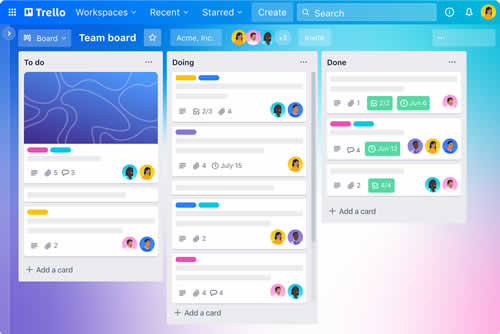
Since Trello is a free web-based app, you can use it anywhere without paying for premium features. There are iOS and Android apps, too.
In 2017, Trello was bought by enterprise software firm Atlassian for $425 million, so it's likely to be well supported in future. In fact, now might be the perfect time to get on board with Trello...
4. Basecamp
Another highly popular project management apps is Basecamp. And although it's geared towards teams, you can use it for personal projects too.
Basecamp does a great job of organizing to-do lists, docs (which you can write in the app, then add comments and attachments to), and task schedules. You can add files and organize them in folders, and there's Google Drive integration too. Having been around a while, the features are very well refined.
Another great thing about Basecamp is that you get the whole package free, including very nice mobile and desktop apps – so long as you only have a single project at a time.
If you want a high quality, well-supported app, and you're working on a single project, Basecamp is definitely worth a look.
5. Azendoo
Azendoo is billed as a collaboration app for teams, but its useful features make it a great fit for personal projects too. It's a smart looking app, which presents your tasks, activity, documents and calendar in a highly professional dashboard. With its fancy charts and controls, you'll feel like a boss when using it!
It also integrates with lots of popular cloud services like Dropbox, OneDrive, Office 365 and Google Drive. If you use any of those, organizing your project files ought to be a breeze.
Although there is a restricted free plan, paid plans start at $7.50 per user per month (or $14 for the Business Plan). But if you want one of the slickest project management tools, and you don't mind paying, this could be the one for you.
6. OrangeScrum
Read about all the previous options and still thinking, where's the totally free one? Check out open-source app OrangeScrum.
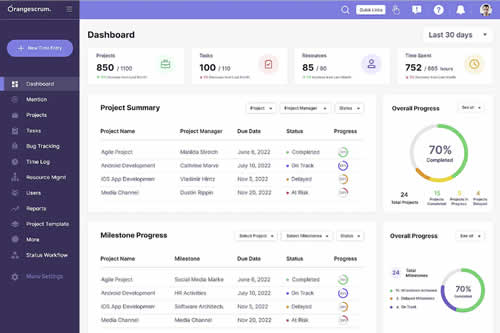
OrangeScrum declares itself the "World's #1 Open Source Project Management Tool - Absolutely FREE", and offers a ton of features. These include 24/7 online help, mobile apps, unlimited projects and tasks, and file sharing with Dropbox and Google Drive. There are apps for Windows and Mac. Or you can even install it on a web server and have your own personal ‘cloud' version. Pretty cool.
In fact, the free version is a low-level Personal plan, which could be enough for you, but in any case it's a good "tester" before you go for the paid versions - 5 users for $20.46 per month for the Startup plan and $40.96. for the Professional plan.
We think it's worth taking a look...
Which Will You Choose?
So, there you have it. While technology is often (quite rightly) blamed for many of our modern-day stresses, it can sometimes take the weight of your shoulders too. Making a choice from the 6 great tools above, you're sure to find one that lightens your load ... and keeps your project on track.
Whatever it is you're working on – have fun, and good luck!
Links to useful information:
Microsoft Project:
Microsoft Project tutorials at Introduction and Advanced levels boost your skills, your performance and your project management career
Article: The History of Project Management:
Most modern managers have heard of project management and have participated in it in some way at som [...]
Article: What Are The Benefits of Planning a Project?:
To most people, the proverb 'measure twice, cut once', may sound cliche'd. However, in project manag [...]