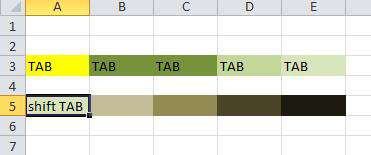Shift is very useful when using keyboard shortcuts but can often be underrated. When moving around the spreadsheet you may use the mouse or your keyboard or a combination of both. Shift will work differently when using your mouse or your keyboard.
How To Use The Shift Key In Excel Video
Watch To See How To Use The Shift Key In Excel
[Video tutorial: How To Use The Shift Key In Excel
created by Activia Training; purchased by ZandaX]
Open a blank workbook on Excel and press the TAB key and your active cell should move to the column on the right. Hold in Shift and then press the TAB key and it reverses direction moving your active cell to the column on the left. You can also use this shortcut when tabbing through options in a dialogue box.
Press the Enter key and your active cell should move to the row below. Hold in Shift and then press the Enter key and it reverses direction moving your active cell to the row above.
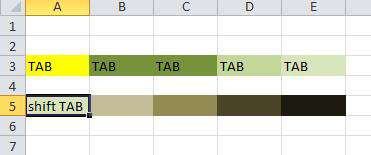
Using Shift and the arrow keys will select cells and using Shift when clicking on cells will select a contiguous cell range.

If you'd like to learn more about Microsoft Excel, why not take a look at how we can help?
We have a whole range of online courses for all skill levels.
RRP from $39 – limited time offer just
$8.99