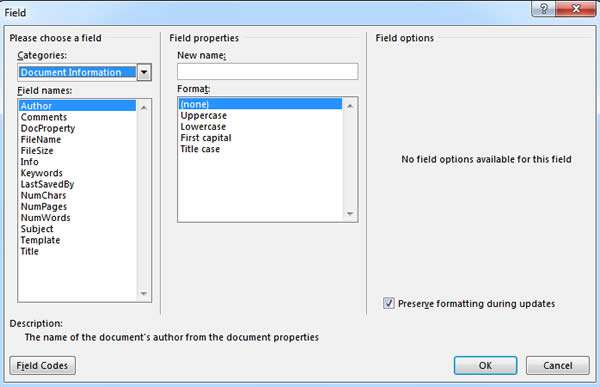Fields in Word are special blocks of data that are linked to internal data within documents or the system directly.
How To Use Fields In Word Video
Watch To See How To Use Fields In Word
[Video tutorial: How To Use Fields In Word
created by Activia Training; purchased by ZandaX]
If we were to insert the date onto a letter and wanted it to update automatically, Word would insert it as a field as it retrieves the date internally from your PC. Word can also get the Author name, date created, Comments, Document Properties, etc. fields to do mail merges such as address line 1 line 2 and 3 and postcode etc.
Below is a list of fields in a Word document that reads from the Document Information Category only:
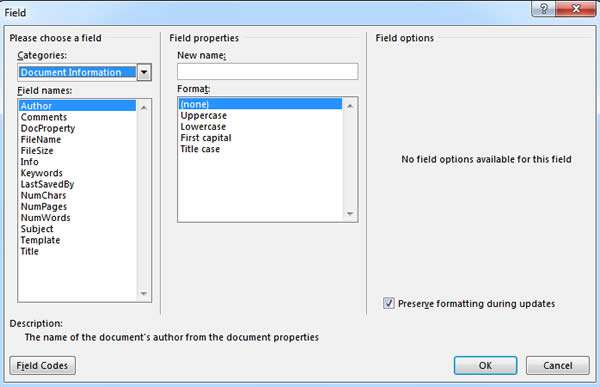
To access this feature we select the
Insert tab and click on the
Quick Parts drop down and then select the
Field option.
If you are using Word in a more technical manner, you can access a huge variety of options for your documents covering areas that include fields from:
Date and Time, Document Automation, Equations and Formulas, Index and Tables, Links and References, Mail Merge, Numbering, User Information.
Each category has a large amount of useable fields within them. Fields are covered in the Mail Merge module in Word Advanced.