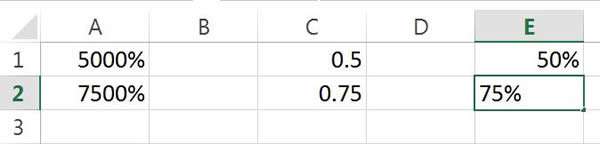On occasion data may need to be formatted as a percentage and there are a few rules to consider with this.
How To Add A Percentage To Cells In Excel Video
Watch To See How To Add A Percentage To Cells In Excel
[Video tutorial: How To Add A Percentage To Cells In Excel
created by Activia Training; purchased by ZandaX]
When entering figures such as 50 or 75 then clicking the Percent symbol on the Home tab will add the percentage sign but it will also multiply your data by 100. When using this method it is advised that you enter the data in decimal format e.g. 0.50 or 0.70 and then applying the percentage format. You can also manually type "50%" which will stop Excel from multiplying the figure by 100.
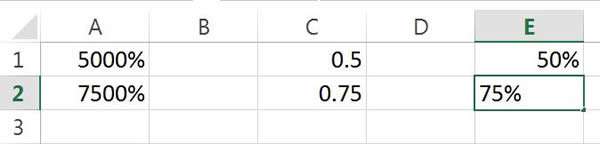
We can set up Excel to calculate percentage values automatically e.g. the value of 20% of the weekly total of 23,500. You may need to work out VAT or TAX values or maybe commission rates against sales figures. You might need to add a percentage on top of costs to cover your profit or work out margins.
All of these come from knowing how to insert percentages in the cells.
Our Excel course cover all aspects of Excel calculations including percentages as mentioned above.
Excel is a very flexible application and it is easy to change future values but it may be useful to learn how to hide and protect important cells that contain percentages or formulas to prevent users or clients from viewing or changing these values.

If you'd like to learn more about Microsoft Excel, why not take a look at how we can help?
We have a whole range of online courses for all skill levels.
RRP from $39 – limited time offer just
$8.99